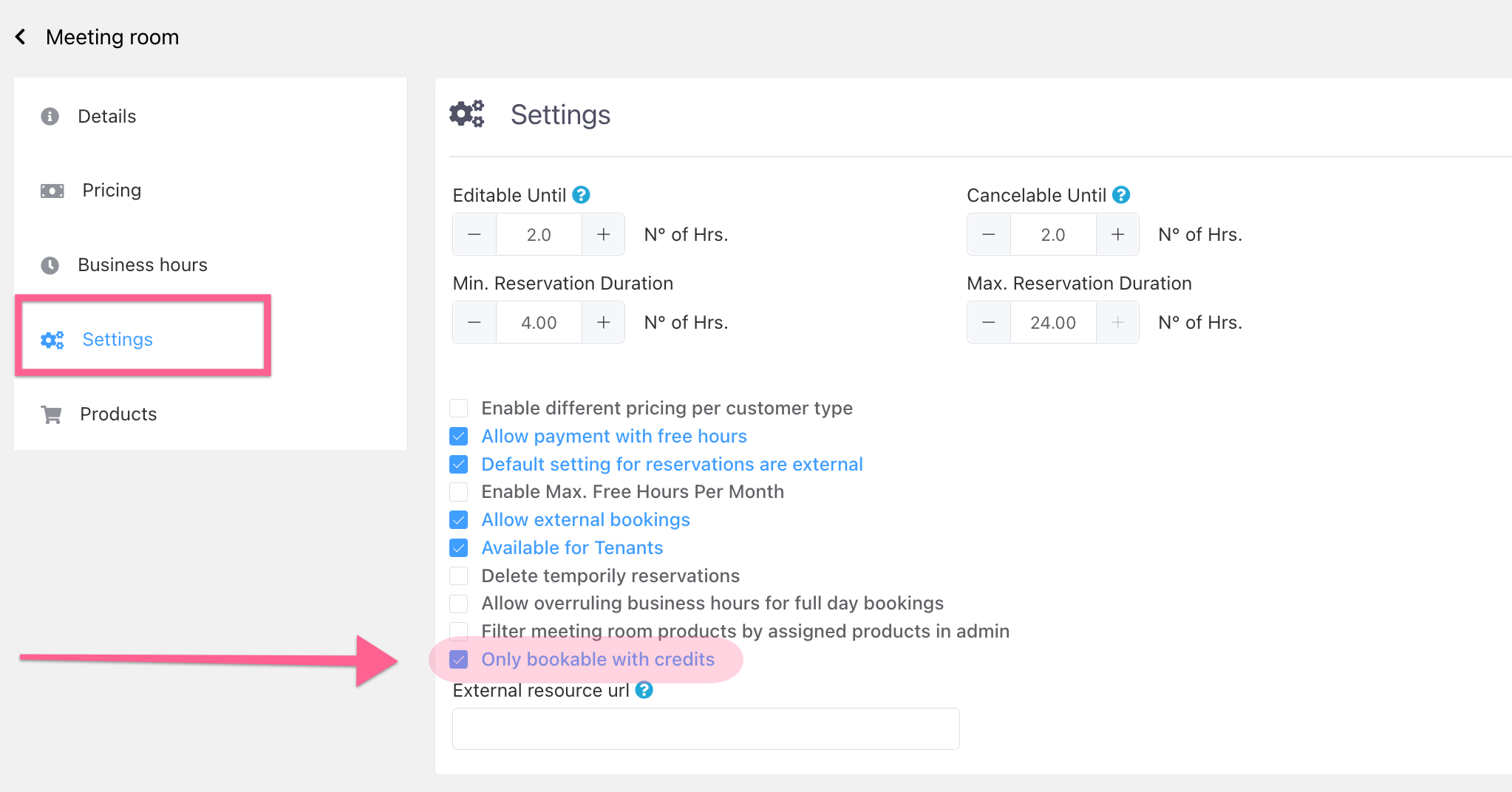Configure a meeting room that can only be booked with credits
You have the option to set up a meeting room that can only be booked if customers or teams have sufficient credits to pay for the room.
To ensure that only customers or teams with enough credits can book a meeting room, you have the option to set up a specific requirement for credit availability before booking. This feature allows you to control access to the room based on the credits allocated to the users. By enabling this setting, you can create a system where users must have sufficient credits in order to book the meeting room, ensuring fair and efficient utilization of resources.
To set up credit requirements for booking a meeting room, go to My Center and choose Meeting Rooms. Select the specific meeting room that needs credits and click on Edit. In the Settings, enable the 'Only bookable with credits' option. This means users must have enough credits to book the room. If they run out of credits, the room will be unavailable for booking until they acquire more credits.