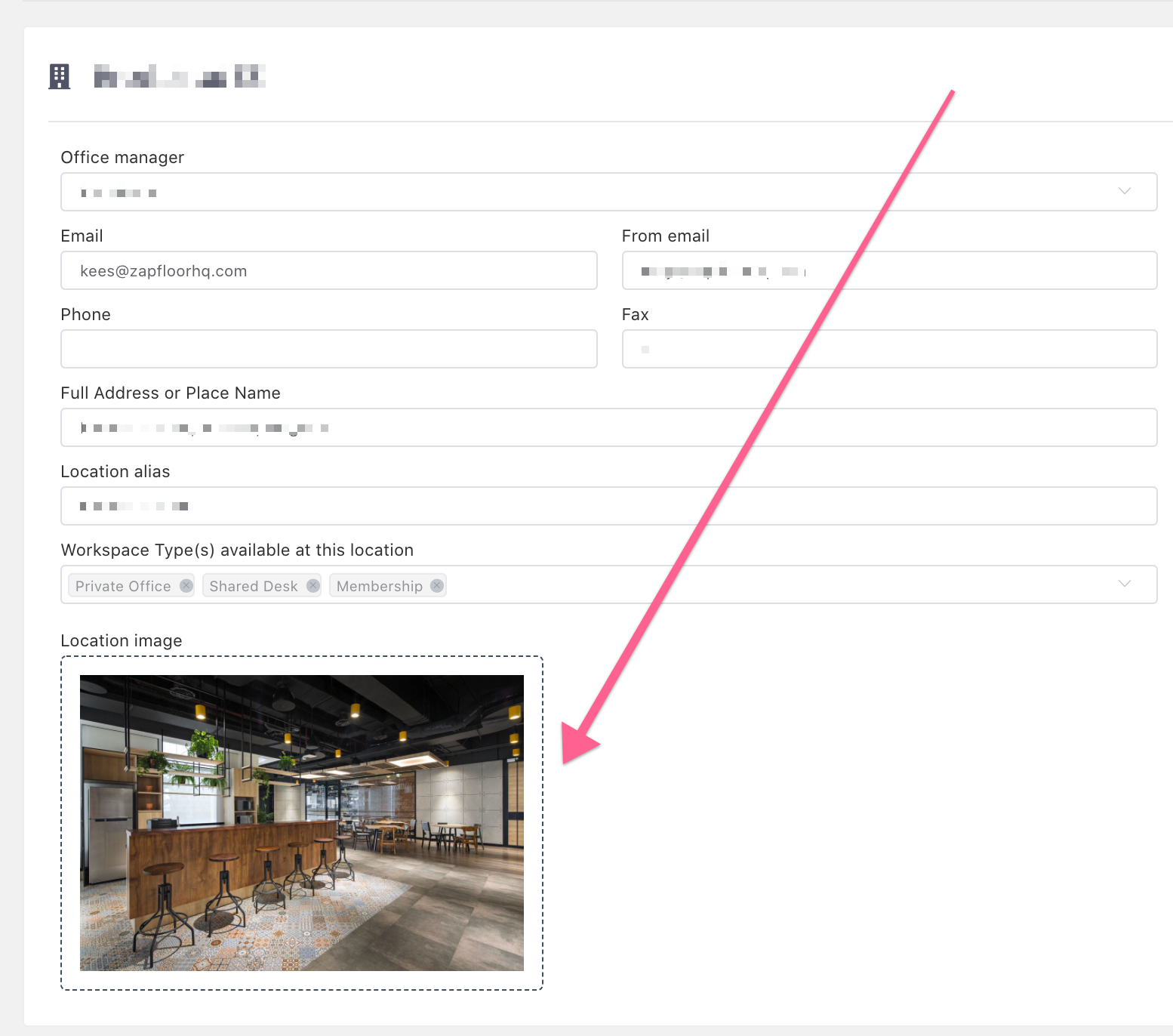Changing the header image for a location in the mobile app
To enhance the visual appeal of your mobile app, you have the option to set a header image specific to each location. This header image will be displayed when users log in to the app, creating a more personalized and engaging experience.
To upload a header image for a location, follow these simple steps:
1. Navigate to My Center
2. Select Location details
3. Choose Location image
4. Upload your desired image and remember, landscape photos are recommended for optimal display
5. Click Save Changes to apply the new header image
By customizing the header image for each location, you can make your mobile app more visually appealing and memorable for users.