Cancel a meeting but still charge your customer
If you need to cancel a meeting but still charge your customer, we can help you with that process. This involves deleting the meeting from the calendar while ensuring it is invoiced to the customer. This way, you can charge for the meeting without the need for complex cancellation rules.
Step 1: On the booking, go to Order > Click Create invoice:
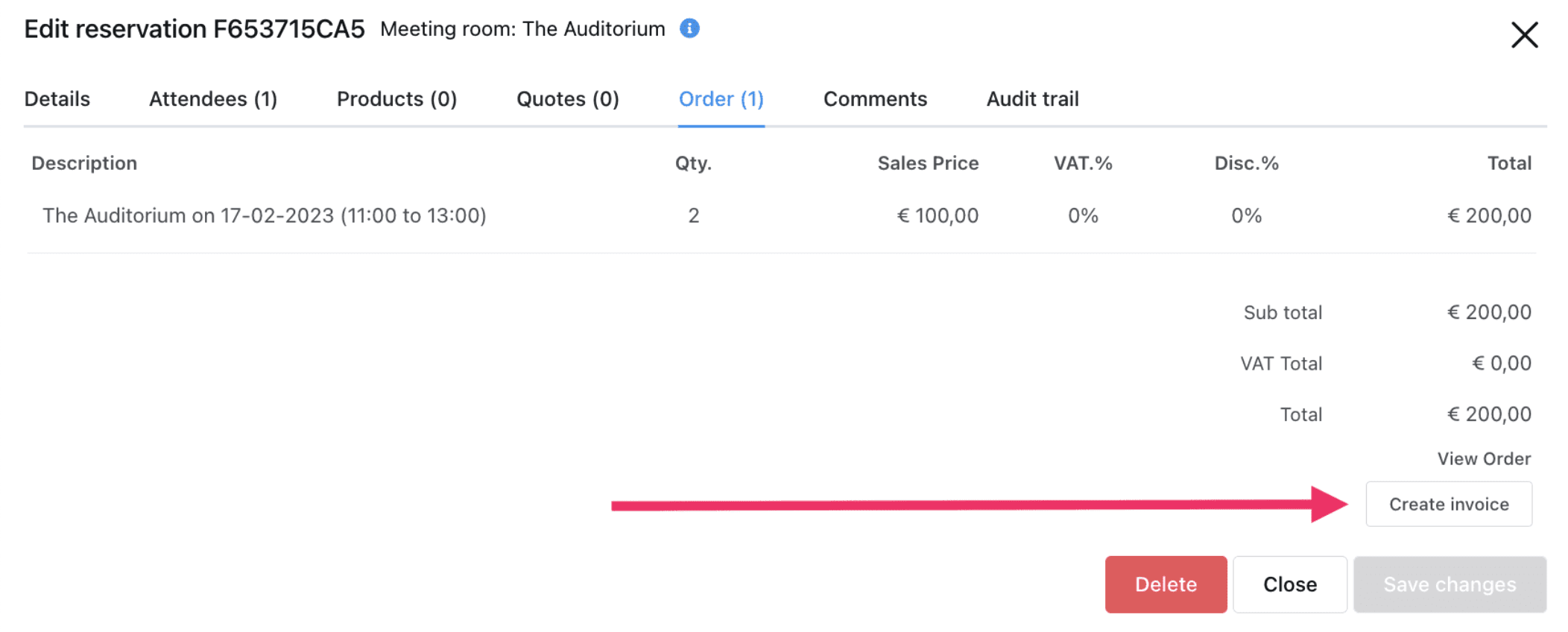
Step 2: Check the draft and send the invoice by clicking Process and Send:
Step 3: The meeting is now invoiced, we can cancel it by clicking Delete:
Step 4: The system will ask if you'd like to credit the invoice (in this case click Skip)

Step 5: Confirm by clicking Remove on the last check and the meeting will be invoived AND deleted from the calendar:
