Bulk edit multiple customers
Need to update the settings for multiple customers quickly and efficiently? No problem!
With just a few clicks, you can easily edit the settings of multiple customers at once. This process will save you time and effort, allowing you to focus on other important tasks.
Follow these simple steps to get started:
Step 1: Navigate to the Customers tab, choose the customers whose settings you wish to modify, then click on the More option followed by Edit settings.
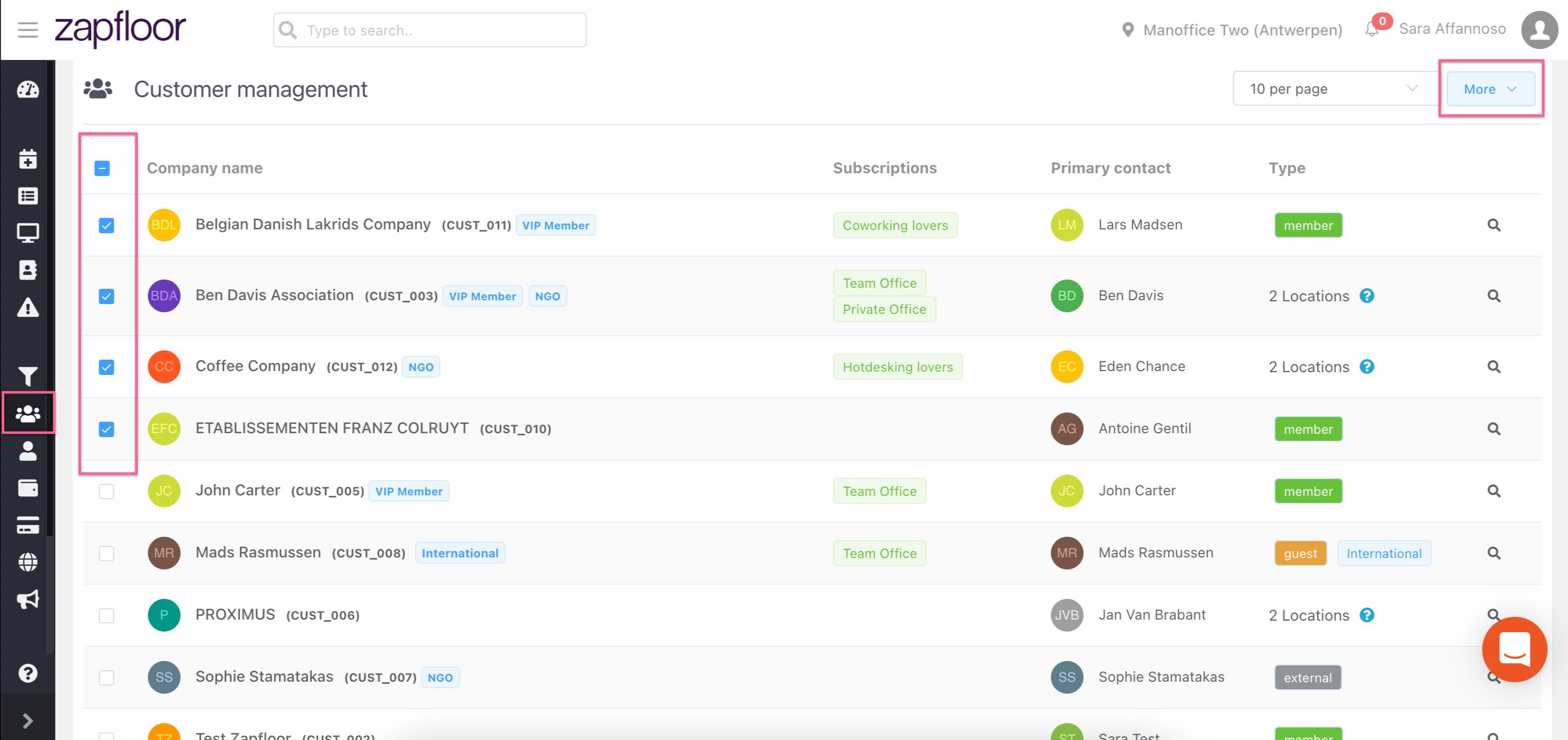
Step 2: Make the desired changes to the settings and then click on the Confirm button.
