Archiving an order
Follow these steps to archive an order created by one of your customers.
In the top navigation menu, navigate to the "Customers" tab and select the specific customer you need to work with. This step allows you to access the customer's information and related orders.
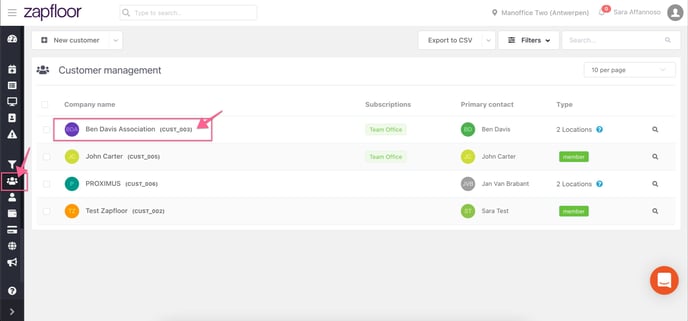
Go to the "Orders" tab from the top navigation menu. Here, you will see a list of all the orders associated with the selected customer. To choose a specific order, simply click on the magnifying glass icon next to it. This will allow you to view detailed information about the order and proceed with further actions.

Select the three dots and then choose the option to archive the order.
Please cancel orders that originate from meeting room reservations through the meeting room booker.