Archive an operator
To archive an operator in Zapfloor, follow these steps:
1. Go to Settings and click on Operators.
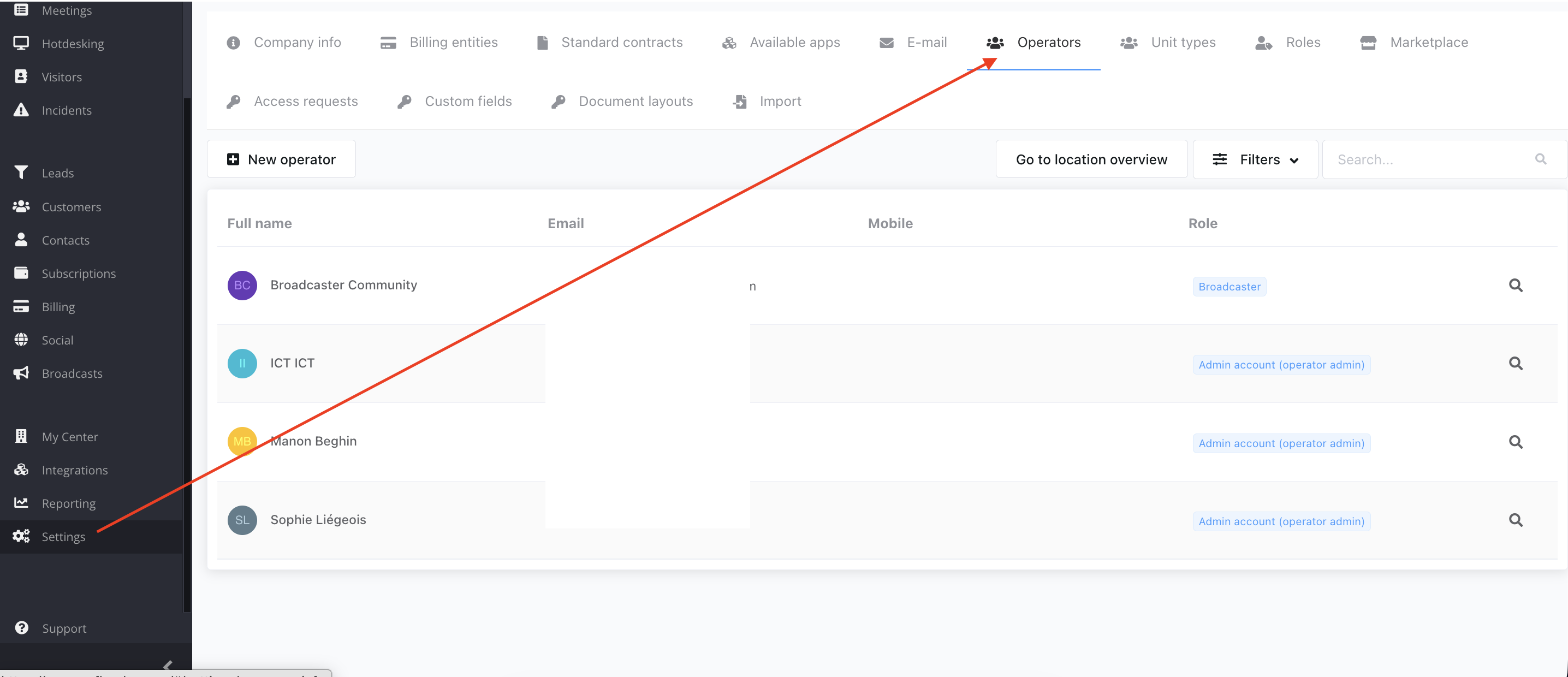
2. Locate the operator user that you wish to archive from the list of operators and select the operator user by clicking on their name.
3. In the Actions menu, choose the Archive option to deactivate their access to Zapfloor.
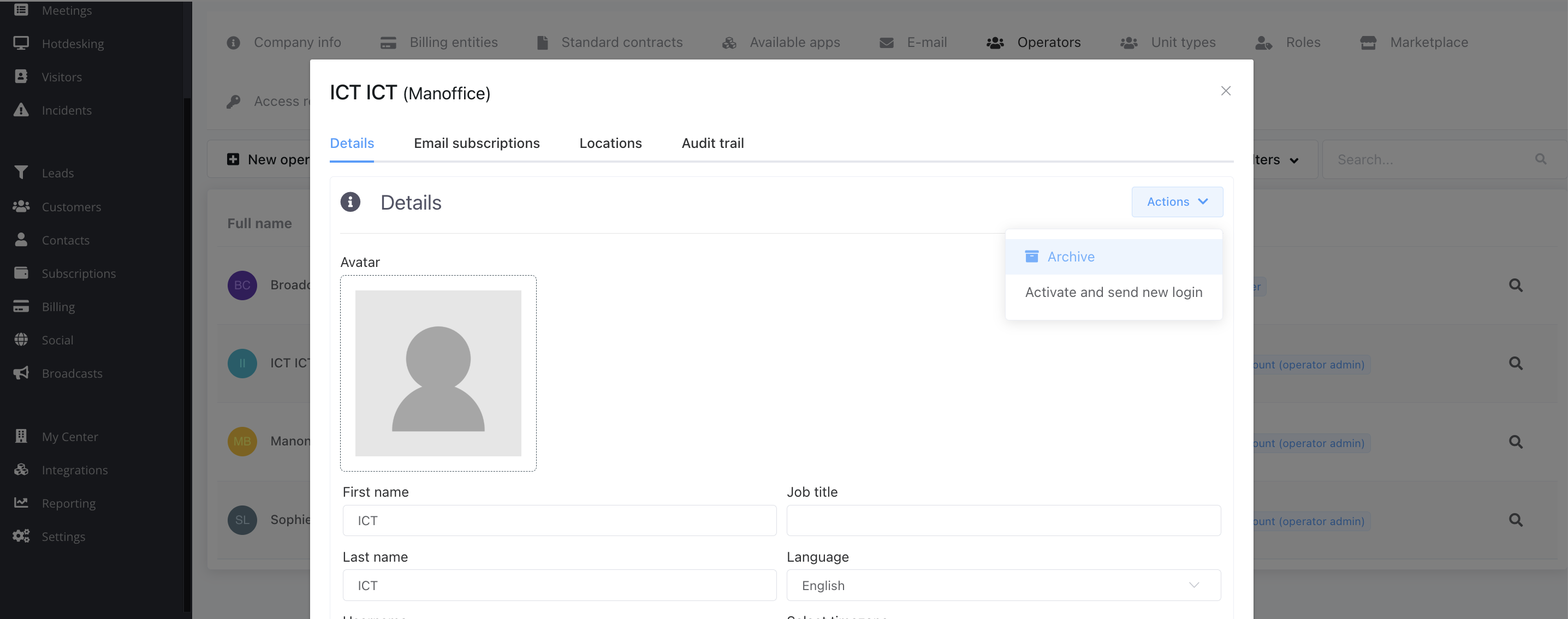
By archiving an operator, you can ensure that only active and necessary operators have access to your Zapfloor account, maintaining security and efficiency within your workspace.