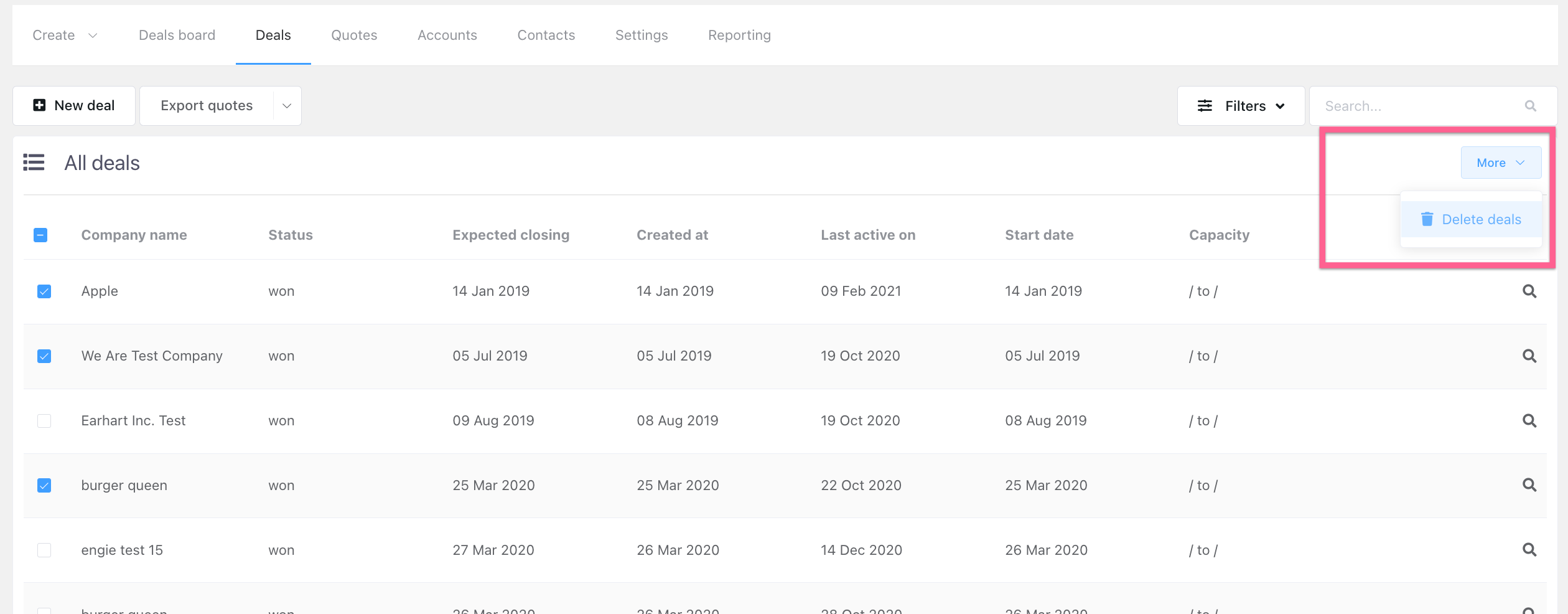Archive multiple deals in bulk
Use the deals list to archive more than one deal at once.
Use the deals list feature to efficiently archive multiple deals at once. This functionality allows you to streamline your workflow by selecting multiple deals simultaneously. By simply checking the boxes next to the deals you want to archive, you can easily manage them in bulk. This saves you time and effort, making it a convenient and practical way to organize your deals. So, make use of this feature to keep your deals list tidy and organized.
Go to Leads > Deals
Here you can use the checkboxes to select multiple deals:
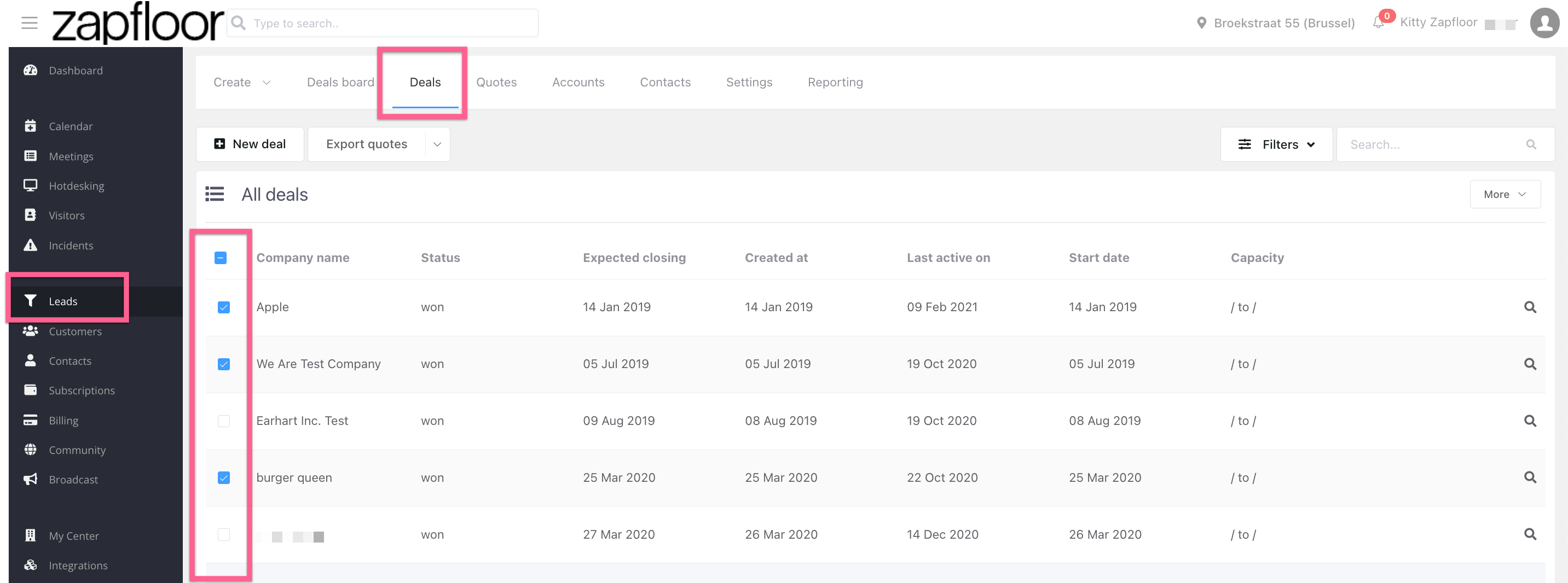
Click More > Delete Deals to get rid of the deals.