Adding a payment to an invoice manually
Adding a payment to an invoice is a simple process that allows you to keep track of your payments and outstanding invoices.
Adding a payment to an invoice is a simple process that allows you to keep track of your payments and outstanding invoices.
To manually add a payment to an invoice, you can follow these steps:
1. Navigate to either the Billing or Customer section.
2. Select the Invoices option.
3. Choose the specific invoice to which you want to add a payment.
4. Click on the Add Payment button.

You can then input the payment details such as the amount, date, and payment method.
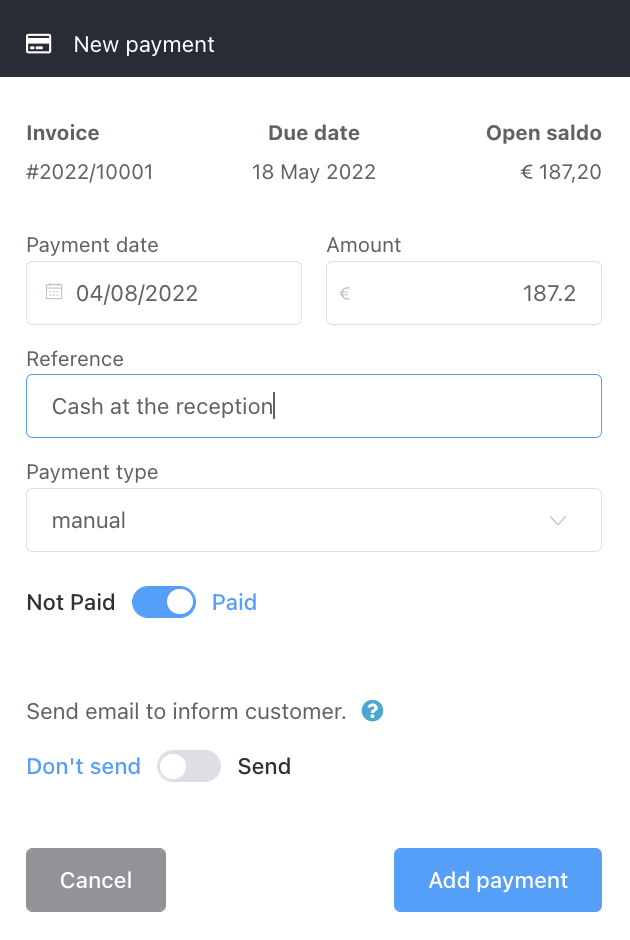
Once you have completed this step, the added payment will be visible in the payments section located at the bottom right of the invoice screen. This allows you to easily track which invoices have been paid and which ones are still outstanding.