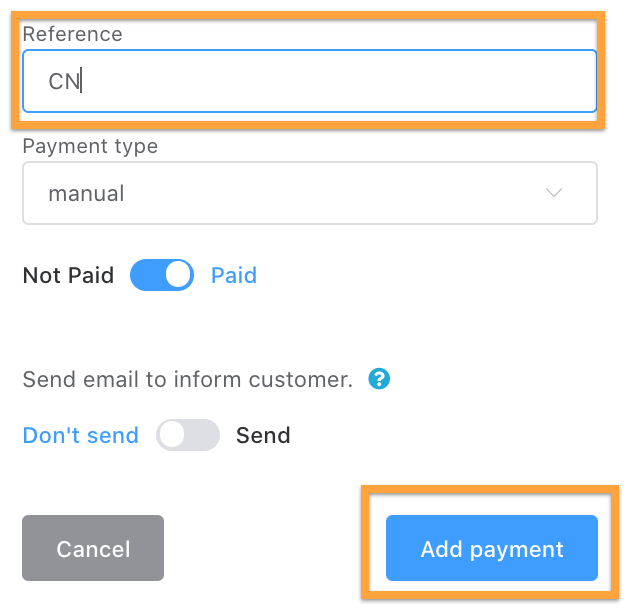Adding a payment status on credit notes
Since payments status is not added automatically to credit notes, here is how you can add it manually
Similar to a standard invoice, you have the option to include a payment for a credit note.
This process is not automated because if your customer has already paid the invoice being credited, you would need to refund them the invoiced amount. The credit note serves as a reminder of this outstanding amount.
If you create a credit note before the invoice is paid, it is recommended to mark the credit note as paid immediately. This is because the original invoice will offset the amount, resulting in a balance of zero.
In that case:
Original invoice - credit note = zero (open amount)
You can set the credit note to paid in Zapfloor:
Go to the credit note and select the option to Add Payment.
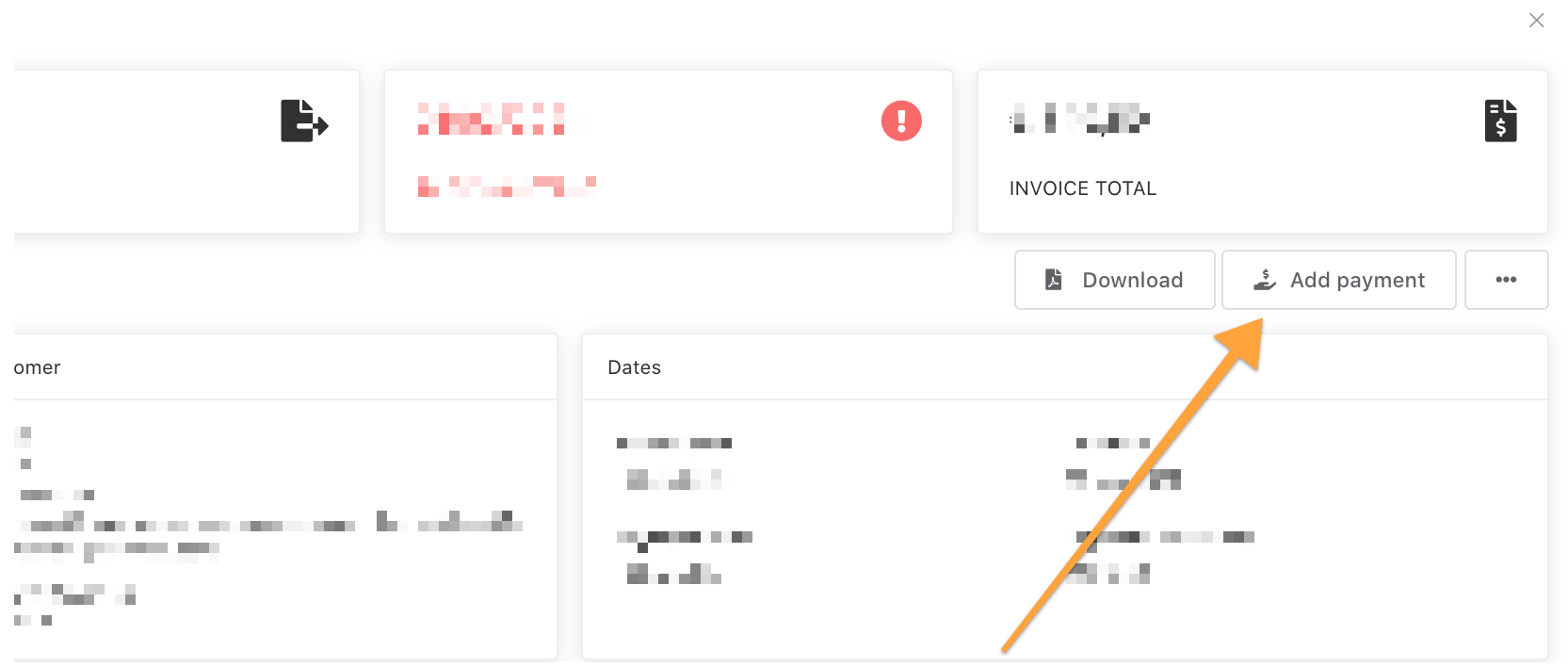
Provide a reference when adding a payment. We recommend using "CN" or another text that links back to the credit note or original invoice.