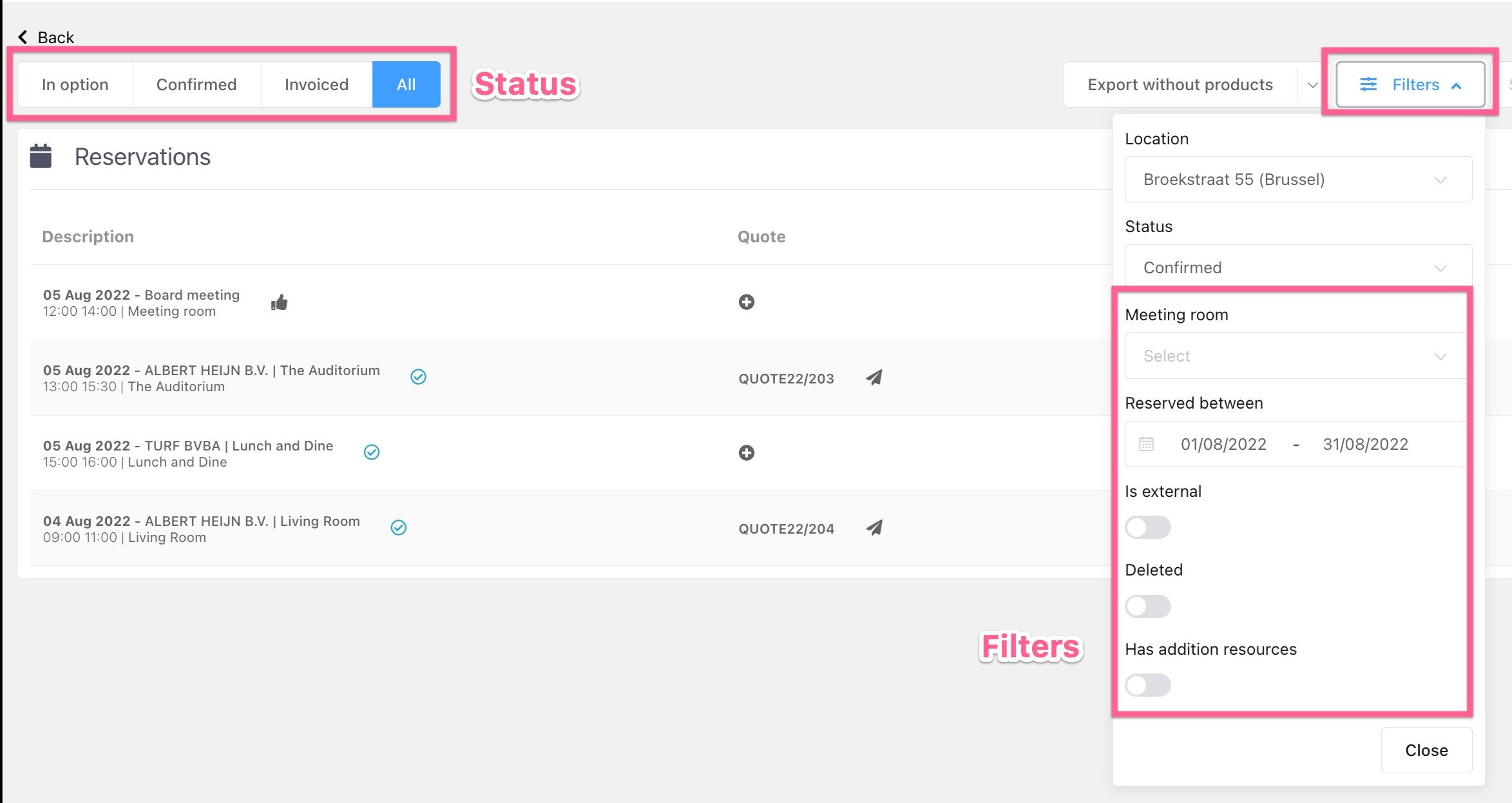Manage meetings and events in Zapfloor
Our platform provides a dedicated page for event management, guiding you through the process from initial request to generating a quote, and finally invoicing the meeting.
This page allows you to efficiently manage all aspects of your events, from the moment a request is submitted to the final step of invoicing. By navigating to the List View page through the Calendar, you can access a comprehensive list view of all your scheduled meetings.

Each meeting will be displayed with relevant information such as its status, quote number, and invoice details.
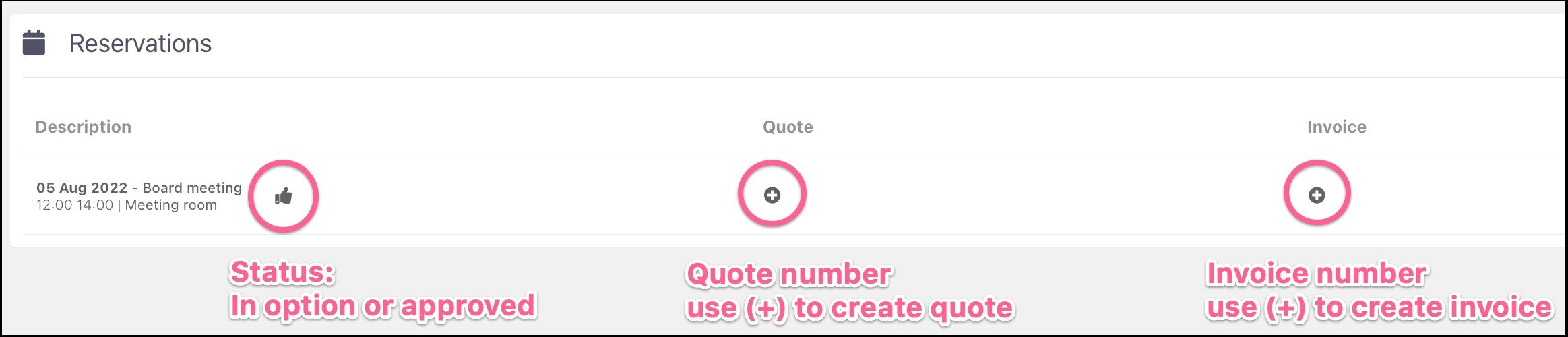
Moreover, at the top of the page, you can conveniently filter meetings by different statuses or utilize the detailed filter to narrow down your search based on specific time periods or meeting rooms. This functionality allows you to easily identify and keep track of optional meetings awaiting confirmation, quotes pending approval, and external meetings that still need to be invoiced.